PHOTOSHOP FOR BEGINNERS - PART 6 (BLENDING MODE)
Writer :
Ega
Production :
NIHIL Project
Narator :
Ega
Software :
Adobe Photoshop
Version :
2023
Type :
Tutorial
About :
Photoshop Basics
Released on :
March 26 2023
Posted by : NIHIL Project
Updated on : March 26, 2023
📺 Kualitas video pada channel NIHIL Project telah ditingkatkan, demi memaksimalkan pengalaman menonton konten/video di YouTube. Kami juga telah menambahkan Time-Stamp agar memudahkan penonton dalam memilih topik yang ada dalam video. Jadi silahkan kunjungi Official YouTube-nya (NIHIL Project), jangan lupa comment dude.. biar tercipta ruang ngobrol yang lebih luas. No Spam, No Toxic, Lu Asik Dude!



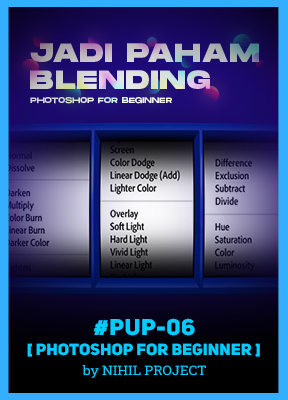








![[FREE MOCKUP] Comic or Manga Style in Photoshop [FREE MOCKUP] Comic or Manga Style in Photoshop](https://blogger.googleusercontent.com/img/b/R29vZ2xl/AVvXsEhGsnv9YFinFvgqlhi4awvZA5hjwlQgsgSX-oM-iJHUl822wuYOhCMaKvI9dxqv8VGvAYdQnbkgRPRJ5SBnudKKs5ZlxsZI2yuORF7tZ0jszXha50aISn_9PyVcyDy7_CGVPZSHbnO2rVl8Op0XRA51bRfZrzN63e2wC17cFwBMSgd5ly9zGjCGrgm1N4S4/w311/Poster-88.jpg)
![[FREE MOCKUP] Comic or Manga Style in Photoshop [FREE MOCKUP] Comic or Manga Style in Photoshop](https://blogger.googleusercontent.com/img/b/R29vZ2xl/AVvXsEhGsnv9YFinFvgqlhi4awvZA5hjwlQgsgSX-oM-iJHUl822wuYOhCMaKvI9dxqv8VGvAYdQnbkgRPRJ5SBnudKKs5ZlxsZI2yuORF7tZ0jszXha50aISn_9PyVcyDy7_CGVPZSHbnO2rVl8Op0XRA51bRfZrzN63e2wC17cFwBMSgd5ly9zGjCGrgm1N4S4/w45/Poster-88.jpg)


Comments
Post a Comment